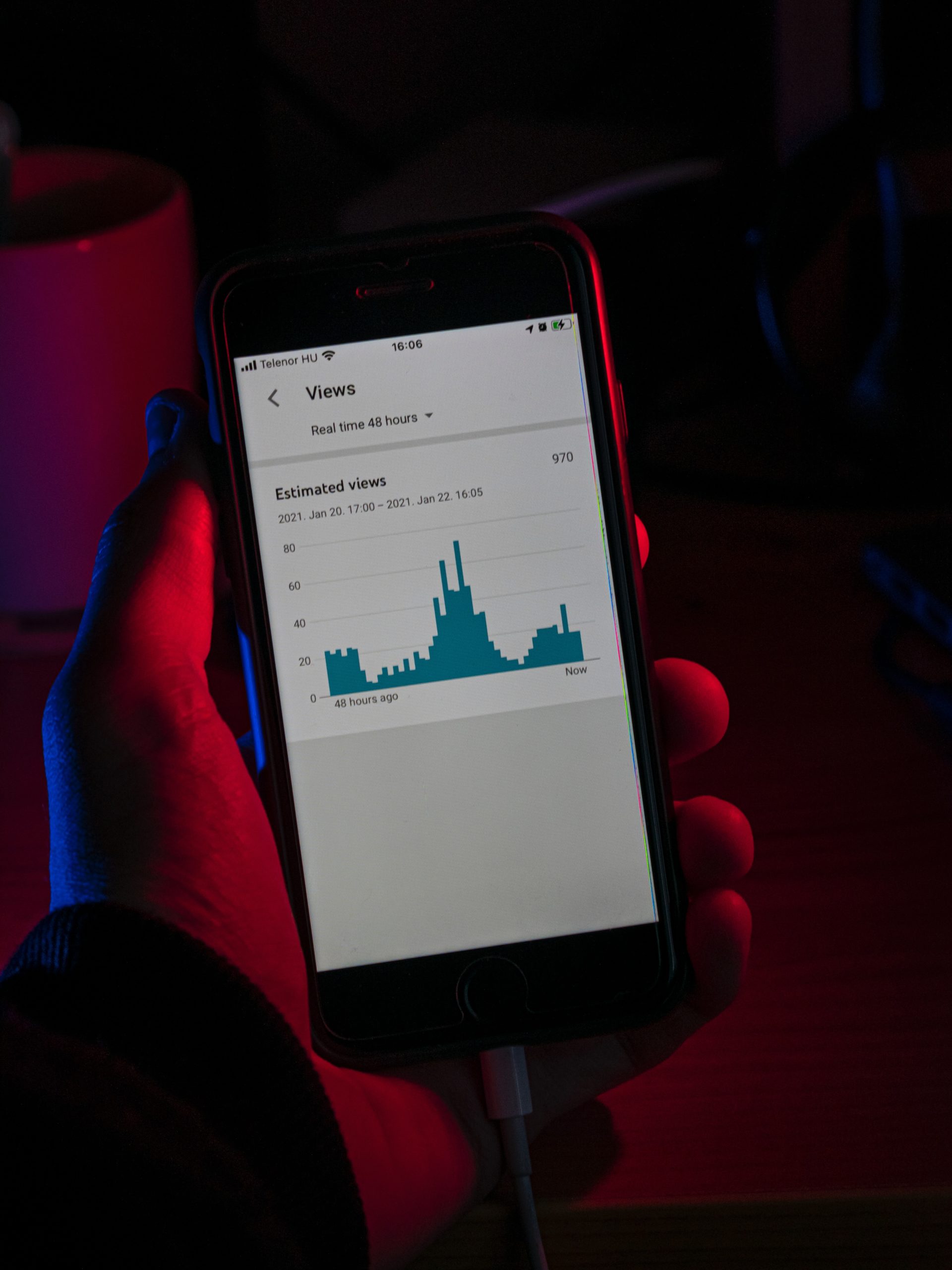If you’ve been on LinkedIn, then you’ve probably dabbled with the idea of upgrading your account. Thanks to your organic content strategy, you’ve boosted your brand’s awareness and continued to gain a following. So, now what? With multiple plans that come with all different benefits and prices, you’re at a loss.
Turning to good old’ dependable Google, you get to work, smashing your keys, browsing, skimming, opening tab after tab—an endless marathon searching for the golden solution. After an hour of researching, you’ve narrowed down your options: LinkedIn Sales Navigator or LinkedIn Premium Business. The Shakespearean ‘to be or not to be’ question is asked among professionals advertising on the professional platform. That’s why IMG is here to help you weigh out your options! Today we’re breaking down both plans, giving you a side-by-side comparison of the features, benefits, and price. Keep reading to find out more, and we’ll reveal one we choose as our winner.
What Is LinkedIn Sales Navigator?
LinkedIn Sales Navigator is a tool designed to help businesses reach their target audience and gain potential prospects. Choose from the three plans offering features to advance audience targeting, search for people who fit your demographic criteria, and easily find and manage leads with other team members.
Find a plan that best fits your business goal and budget:
- Professional: Small teams and individuals can expect to pay $79.99 a month or $64.99 if billed annually.
- Team: Spend $129.99, or $99.99 if billed annually, and is intended for small- to mid-sized teams of sales professionals.
- Enterprise: Meant for large organizations, find out the monthly cost by request only.
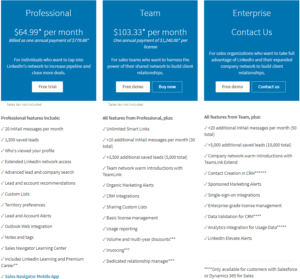
Source: LinkedIn
In addition to the advanced targeting and sales optimization tools, LinkedIn Sales Navigator includes access to premium features as well.
How to Use LinkedIn Sales Navigator and Benefits

LinkedIn Sales Navigator not only provides advanced searching capabilities to help with finding new leads but offers a host of additional benefits, including:
- Dynamic recommendation: discover new leads and find the right people at your target account with automatic recommendations to better meet your needs.
- CRM integration: compatible with a number several different platforms
- Notes and Tags: Keep prospects and accounts organized with tags and notes synced with your CRM, so you never miss an update.
- In mail messages: reach and connect with professionals not mutually connected to you.
- Built-in lead tracking: track and analyze leads lets you evaluate your company’s sales techniques.
- TeachLink: you can fully visualize the scope of your teams’ network of connections and recommendations, let you quickly find target prospectives. Take time learning this feature to develop the best strategy.
- Real-time Sales Updates: This lets you track leads and gain insights on your accounts, such as job changes.
Some of the cons found with LinkedIn Sales Navigator include the limited number of InMail messages, an awkward search tool that feels more complex than it does intuitively. Still, it’s the hefty price tag that makes this tool seem unattractive and unnecessary. But don’t take our word for it. You can try it out firsthand with a LinkedIn Sales Navigator free trial. Additionally, you can experience LinkedIn Premium Business for 30 days at no additional charge. All it takes is signing up.
What Is LinkedIn Premium Business?
LinkedIn Premium for your business, you’ll get an upgraded version of the basic plan in exchange for paying $47.99 per month, billed annually. Some of the benefits include:
- Profile View: Get an inside look at the people who searched your profile in the last 90 days.
- Optimal for small businesses or Individuals: simple upgrades let smaller organizations find prospecting leads without dealing with the complexity of Sales Navigator.
- LinkedIn Learning: with a premium plan, you’ll get access to LinkedIn’s robust library that has 15,000 training courses covering topics such as SEO, thought leadership, and more.
LinkedIn Premium Business offers a streamlined and straightforward alternative for small start-ups and individuals looking to find potential prospects without breaking the bank. But, for mid to larger-sized organizations with lead generation.
in mind, it may be worth spending the extra $17 a month to use the additional functions offered in Sales Navigator.
Is it Really Worth It?
Well, that depends entirely on you, your business goals, the features you want, and the kind of budget you have. With only a $17 price difference between the two plans, for us, and the difference between LinkedIn premium and Sales Navigator, then LinkedIn Sales Navigator seems like a no-brainer and emerges as our top choice. In our opinion, LinkedIn Premium, with its limited capabilities, doesn’t justify the cost and is essentially the basic plan, with a couple of perks thrown in. But—We think spending on either plan isn’t worth the money.
Instead of investing the money, invest some extra time in optimizing your organic content strategy. Take the special care needed to craft high-quality and engaging content. Start drafting a content calendar to stay on track and ensure your posting consistently and at optimal times. Brainstorm some creative ideas for posts you can add to the calendar that you can schedule to send out on certain days of the week. Creating and sticking with a strategy takes work and may take a little trial in error, but it’s how you should invest. Not only that, it will cost you absolutely nothing. Nada. Zilch. So, before spending those hard-earned dollars, start by optimizing or tweaking your strategy.
Feel lost on how to do that?
No worries!
We’ve written an entire guide equipping you with everything you need to know about optimizing your organic content strategy, including coming up with posts, starting a content calendar, audience targeting, and more. Read here to find out more!