Steps to Creating a LinkedIn Business Profile
LinkedIn’s popularity continues to rise, and it’s no secret as to why. Businesses and professionals flock to the social media platform, with thousands of people joining each day to expand their networks, build brand awareness, and further market their services. For those just getting started, our team at IMG created a comprehensive guide covering everything you need to know about this powerful b2b tool— from creating your LinkedIn business page to optimizing the content you post. Keep reading and start promoting your business on LinkedIn today!
How to Create a LinkedIn Business Page
Step 1. Go to the LinkedIn Pages section and click on “Create a page.” Then choose a category that best fits your business.

Source: LinkedIn
Step 2. Provide all the necessary information and create a customized URL link for your LinkedIn business profile. If you need some additional tips when creating yours, click here.
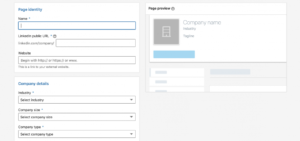
Source: LinkedIn
Step 3. Write a tagline and upload your company logo.
Did you know that business pages on LinkedIn with logos get 6x more visits! Just check that the images your uploading coincide with LinkedIn’s Image specifications.
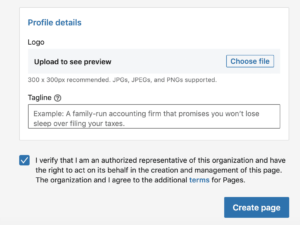
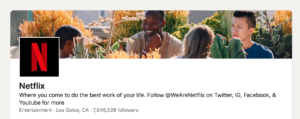
Source: Netflix’s LinkedIn
Step 4. Confirm your information. Be sure you didn’t forget to include your website URL, location, logo, location and company size. Completed LinkedIn pages get 30% more views!

Source: LinkedIn
Make sure you optimize your LinkedIn for SEO purposes. Google preview allows 156 characters, so make sure you take advantage of powerful keywords!
How to Optimize Posts on LinkedIn
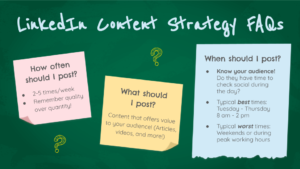
Post Relevant and Quality Content
Posting timely and relevant content is a great way to drive traffic to your LinkedIn page and increase your brand awareness. Not sure of what to post? Here’s a list of some ideas to get you started:
- Company news
- Articles on the latest industry trends or thought-leadership pieces
- Poll followers with questions
- PDFs and Slide shares
- Videos, photos, links to content
If you still need some inspiration to help get those creative juices flowing, try out LinkedIn’s new Content suggestion tool. Get suggestions for posts by filtering for a chosen audience, industry, location, and more. Or click here to read additional tips on optimizing your LinkedIn posts.
Share with video/pics
Enhance content by adding bold media, such as photos and videos, to your posts. LinkedIn users who used images in their posts received 98% more comments than those who didn’t. Even more— videos saw 5x more engagement than any other content posted on LinkedIn. Be authentic when posting and highlight what’s great about your company’s culture.
Ask Questions
Ask questions to spark up a conversation. Bring up the latest news, share an exciting fact, or see how people feel about a new and trending topic. Sharing and commenting with other LinkedIn users fosters a sense of connection, drives engagement, and humanizes your brand.
Know The Right Time to Post
Keep posts relevant! Posting at the right time improves the odds of reaching your audience and making an impact. You can do this by learning LinkedIn’s algorithm and how it ranks posts. Or remember this tip: search engines and social media platforms aim to show people content that they’ll consider the most interesting and prompt them to engage .Follow these best practices the next time you decide to post:
- The best times to typically post: Tuesday-Thursday from 8 am-2 pm.
- The worst time to post: weekends or during peak work hours.
- Try the 3-2-1 model: post 3 pieces of industry content, 2 pieces of “proud” content, and 1 piece of product-related content weekly.
- Post relevant and interesting content
- Share consistently!
Create a content calendar
Creating a content calendar at the start of each month will keep your organic content strategy for your LinkedIn company account on the right track. You can plan out when and what you’ll be posting in advance to help you stay organized.
LinkedIn Live
LinkedIn Live allows you to connect with your audience in real-time. With 24x the engagement of pre-recorded video, it reigns as one of the most powerful tools for businesses to create a following on LinkedIn. Brands that go live can instantly connect with their audience and interact by addressing questions or comments.
Tracking Audience Engagement for LinkedIn Posts
LinkedIn gives businesses the potential to achieve a broad reach, but, according to them, that doesn’t mean you should. LinkedIn recommends that when it comes to measuring engagement for your brand’s page, it’s quality, not quantity, that matters. Getting the right audience to comment, provide feedback, and engage is the key to your brand’s LinkedIn page gaining a following and making a successful impact. Some other helpful content performance engagement stats:
- Views in the feed: The number of people that scrolled past your post in their feed.
- Views: For articles, this includes clicks direct from a source, and videos require viewing 3 secs or more.
- Shares: For posts: Regarding posts, it’s the number of times it has been shared on LinkedIn. For articles, it’s the number of shares on LinkedIn or another social platform.
4 Ways to gain a following for your LinkedIn Business Page
1. Invite Other Businesses to Join Your Network
Expand your network by searching and connecting to relevant companies and leaders in your field.
2. Connect With Employees
Invite company employees to follow your LinkedIn business page. Ask if they’d be willing to connect your business profile by linking you as their employer under their work history section. You can even send team members an email to notify them a day or two before launching your LinkedIn profile. Connecting with employees not only humanizes your brand but increases the number of eyes that will view your page.
3. Promote Your LinkedIn Business Page
- Add a “Follow” Button: Direct traffic to your LinkedIn business page and boost your brand. Adding a “follow” button to newsletters, blogs, email, and website create an opportunity for people to see and follow your page.
- Custom Buttons: Encourage action on your profile by adding a custom button. Just include a corresponding URL, and in a click, people can visit your website, register, or fill out a contact form.
- Mentions: @mentioning allows you to share your posts with others and invites people to start and participate in a discussion.
- Hashtags: Make your posts searchable with the # and improve the chances of getting your content discovered.
- Shares: Start the cycle of reciprocity by sharing posts created by other businesses, employees, and others. Putting other’s content on display will inspire them to do the same with your posts.
4. Targeting to Reach the Right Audience
LinkedIn’s organic targeting makes reaching your intended audience almost effortless when posting. Admins have an endless range of options to choose from when targeting posts, including a follower’s job, geolocation, company size, industry, and seniority.
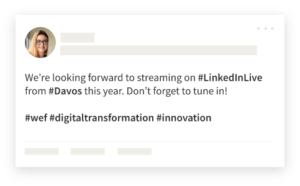
Learn From Visitor Dashboard Analytics
Track traffic by using the visitor analytics dashboard and monitor engagement by:
- Specific date ranges
- Visitor channels
- Job function
Access the performance of your LinkedIn business page, segment views by different demographics, and see the optimal time to post based on audience engagement.
Still want more? Check out of webinar to hear some additional tips on LinkedIn for business.

