So you’ve stuck it out, continued with us along the long journey, and learned what LinkedIn is and all the powerful ways to use this b2b tool to increase revenue for your business. We’ve taken you from the initial steps, like setting up an account and dived deeper, teaching you the fundamentals of creating an organic content strategy for your business.
We’ve unpacked all the LinkedIn basics and much more, and now, we’ve finally arrived at the final destination of our 8-part blog series: How to make money on LinkedIn. Thanks for sticking with us! So please sit back and listen as IMG covers monetizing your connections, how to write messages that get responses and tips and tricks on generating leads to grow your business empire on LinkedIn.
How to Engaging on LinkedIn
Before monetizing your connections, start working on ways to build relationships and grow your LinkedIn network (You can read more on that here). But first things first, to get more LinkedIn connections, you must spark engagement, which you can achieve using the following ways:
- Comments: Respond to others’ posts sets of the cycle of reciprocity, or more simply put: Comment more on people’s posts, the greater the chances they’ll return the favor and comment back. So, whether it’s an article, industry stat, or video, let people know what you think, and leave a comment! Doing this opens up for conversation and bridges together any shared interests to bridge a connection with others.
- Likes/ Reactions: Although it doesn’t spark the same level of engagement as commenting, liking, or reaction, a post will get you noticed. Think of it as an informal and convenient way to compliment a post. Maybe giving away a thumbs-up is all you need to break the ice and start connecting with others.
- Shares: Have you ever liked a post so much that you needed to share it with others? Flaunting and sharing what o people’s posts let them know you’re interested. Not only that, it gives other LinkedIn users a chance to see your brand and makes them curious enough to scope you out and click the next time you show up in their feed.
How to Message on LinkedIn to Generate More Leads
LinkedIn gives you several options to choose from, so the next time you plan on reaching out to a new lead, select the type of message you want to send from the following:

Connection Note:
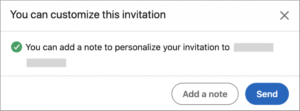
Source: LinkedIn
Send a short connection note the next time you send an invite to other LinkedIn professionals looking to connect. Saying hi and writing a few introductory sentences can go a long way. It may even be the deciding factor on whether or not a person chooses to accept your invitation or not, especially in cases where you’ve never even met the person before.
Before sending the next invite, be sure to work in a couple of touch points into your note, including how you found them, any common ground shared, and the intentions behind your invite.
Message
LinkedIn only allows you to send direct messages to 1st-degree connections (People that’s accepted your invite or someone trying to connect with you that you’ve accepted). You’ll see a 1st-degree icon next to their name in your search results that will act as a green light, letting you know you can send them a message. Similar to connection notes, keep in mind best practices when it comes to drafting your message. Try weaving in little customized pieces, like the person’s name, details on where the two of you met, and so on. Try to keep the focus on them. Start asking questions about what they’ve been up to or if they like the new job they started. And if it applies, add some media such as a couple of GIFs or a video.
InMail
You’ll have to upgrade your account to use this premium feature, but it may be worth it for businesses with lead generation as their primary goal. While LinkedIn’s basic plan only allows you to reach out to 1st-degree connections or people who have already joined your network, InMail will enable you to send direct messages to LinkedIn members you have no connection to.
InMail messages under your Premium account. A couple of caveats: You can only send a limited number of messages based on the subscription type and exclude reaching out to members that chose to disable receiving InMail messages in their preferences.
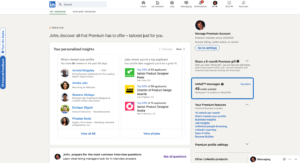
Craft The Right Message To Improve Your Reach

Whether writing a connection note or message, the biggest rule to remember here is to be polite and respectful. Additional things to look for include correct grammar usage, address them using their name in the greeting, and keeping sentences short and concise. Here’s a tip: Try searching for their profile on social media sites. However, use extreme caution when deciding what information to include when messaging on LinkedIn. Gassing up Paul on how much you love his Scottish Terrier pic will look pretty creepy if he only posted it to his Facebook page.
Check out our LinkedIn networking blog for more tips on how to craft the perfect message and additional best practices.
Leverage LinkedIn Messaging to Help Find Leads
LinkedIn’s platform offers ample ways to find the right prospects and grow your business. Search for leads by applying the targeting filters to find leads based on their location, professional industry, and more. Once you’ve targeted the right person, take some time and extra TLC and write a few lines that can really speak to them. Be friendly, and address the person using their name. Write to them as if they were an old friend. Brainstorm what they’ll find attractive about your offer and highlight them when writing to them.
For more general guidelines, follow our list of Do’s and Don’ts when crafting your message:
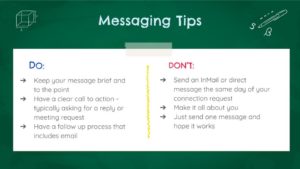
Before sending the next invite, be sure to work in a couple of touchpoints into your note, including how you found them, any common ground shared, and the intentions behind your invite.
If you can’t find the right words, don’t fret! Automated messages let you bypass the tedious and repetitive task of getting your sale’s pitch out there. LinkedIn automatically fills in the blanks and uses a member’s data gathered from their profile. Now you can save yourself the extra work and send personalized messages at lightning-fast speeds.
Key Takeaways From Our LinkedIn Series

Well, there you have it! We hope you’ve enjoyed our LinkedIn series! Our IMG team wants to give you a special thanks for choosing us as your digital marketing guide If you have more questions, feel free to check out the first part of our LinkedIn series here, or watch our full webinar for additional tips and tricks. For those of you looking for more of the topics we’ve covered or in need of additional resources, come check out our blog! We deliver loads of tips, comprehensive guides, and more information, helping your business with all of its digital marketing needs.
Contact IMG Today!
Tired of learning and looking for professional help? IMG is Rhode Islands leading digital marketing agency that can help your business grow! Whether you need to reignite your brand’s marketing strategy or simply need some fine-tuning, find out more about IMG and browse our comprehensive list of services we offer.

