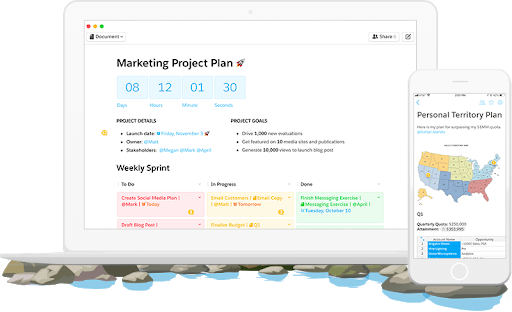As a Salesforce partner and user, the IMG team naturally gravitates to new Salesforce products to learn more about them and see if they have a place in our company processes. The funny thing is, though, that we found Quip before even realizing it was a Salesforce tool. We were seeking a solution for project and task management, document sharing, and campaign outlining. Pair that with our goals to cut down on the number of different platforms we were using overall and to be able to access more of our work while on the go, and this was not an easy task. Finding Quip helped us consolidate these efforts in one powerfully integrated solution.
Why Google Docs Didn’t Cut It
Pioneering the shift to online document management, Google Docs provides an online platform for Microsoft Word, Excel and PowerPoint-type documents to be created and shared. This worked for us for a while, allowing us to consistently maintain the most current version of a document and see a live change log of all comments and edits. Google Docs will always be a staple for this type of online sharing, but at the end of the day, it doesn’t offer any project management functions. The IMG team wanted to rethink the way we work, and we knew that we would need a more comprehensive solution in order to be more effective.
What We Love About Quip
Unlike Google Docs and other document managers, Quip doesn’t mirror Microsoft Word, Excel and PowerPoint. Quip breaks this mold and takes an innovative approach by incorporating a suite of live apps like calendar widgets, task managers, checklists, and flowcharts that take your documents to the next level. Here’s why we love it most:
Mixed document types
A huge benefit to Quip is the ability to mix different types of documents into one. It’s possible to have a brief summary, to-do checklist, promotional calendar, and login spreadsheet all in one document. Or a countdown, a poll, a text area, and a code block in one document. Add that to the suite of live apps and the customization is pretty unmatched.
Check it out in action here.
Cut down on email
How many times have you shared a document back and forth via email, receiving changes from several different people in a hard-to-follow thread that leaves you unsure if you have incorporated everything? Or started conversations in different threads just for someone to bring up items from another thread that you can’t find when you go back to reread it the next day? Never do that again! Embrace Quip and let it cut down on your inbox by consolidating all of those separate emails into focused documents so you always have context you need.
Chat capabilities
In additions to specific document-based conversations, Quip contains a chat feature that allows you to send 1:1 or group messages to other users, whether they are a part of your own organization or an external one. While you are in chat, you can easily mention other users, folders or documents.
Mobile First
Quip was designed to be mobile-friendly first, making it easy for us to check updates on the go or dive right into creating a full document. Their mobile app can send push notifications to your phone so that you are always in the loop.
Tip: If you are a Salesforce user like us, you will love the Salesforce integration with Quip.
1. Records can be added into Quip docs that make automatic updates right in Salesforce
Think → Having a client self-enter their information or logins during onboarding; Updating survey results for a Contact; Mapping your project status to Salesforce2. Quip documents can be added to Salesforce Accounts
Think → Having a company summary linked to an Account; Having a sales outreach plan linked to an Opportunity; Having a project management doc linked to an Account
Have you thought of a new way to use Quip that has helped your company integrate with other software or achieve better processes? Let us know!
ALISON DUPUIS
DIRECTOR OF MARKETING