Like Facebook, LinkedIn is a social networking platform. The power of its site comes from users’ ability to form connections, expand their networks, and create meaningful engagement amongst each other. As part of our 8 part LinkedIn blog series, IMG covers how to post on LinkedIn to spark engagement, increase traffic to your page and gain a following.
Aim To Post Relevant and Quality Content
Posting timely and relevant content is a great way to drive traffic to your LinkedIn page and increase your brand awareness. Not sure of what to post? Here’s a list of some ideas to get you started:
- Company news
- Articles on the latest industry trends or thought-leadership pieces
- Poll followers with questions
- PDFs and Slide shares
- Videos, photos, links to content
If you still need some inspiration to help get those creative juices flowing, try out LinkedIn’s new Content suggestion tool. Get suggestions for posts by filtering for a chosen audience, industry, location, and more. For companies promoting their brand, click here to find out how to optimize your LinkedIn posts for your LinkedIn business page.
Include Visual Media
Seeing text only as you scroll gets boring fast. Adding videos and photos make your posts come to life. Those who included an image saw a 2x higher engagement than those who didn’t. But if you really want to get noticed, share a video. Users are 20x more likely to re-share a video post.
Create a content calendar
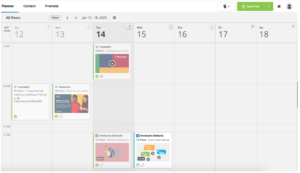
Source: Hootsuite
Creating a content calendar at the start of each month will keep your organic content strategy for your LinkedIn company account on the right track. You can plan out when and what you’ll be posting in advance to help you stay organized. Watch our video below to find out more on how to go about creating an organic content strategy for your LinkedIn profile.
Keep Copy Short
Long-winded; then join a choir because seeing a post with way too many paragraphs that never ends is an instant drag. You’ve seen it before, the endless sea of words flooding your page. Instead, try using short, concise paragraphs. Write with intention. And, if you’re writing an article, aim for about 500-1000 words.
Hashtags and Mentions
Get your content discovered fast by adding hashtags when you post on LinkedIn. Attaching an # makes any post more searchable and easy to find. Mentions are another way to spur engagement and help get your posts noticed. Invite people to join by @mentioning them the next time you decide to share.
Ask a Question to Spark up a Conversation
Ask a question and strike up a conversation. Share an interesting fact or see how people in your network view a particular topic. Keep up the engagement by commenting and responding to others.
Find Out The Perfect Time to Post
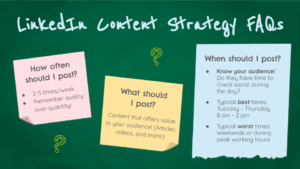
Keep posts relevant! Posting at the right time improves the odds of reaching your audience and making an impact. You can do this by learning LinkedIn’s algorithm and how it ranks posts. Or remember this tip: search engines and social media platforms aim to show people content that they’ll consider the most interesting and prompt them to engage. Follow these best practices the next time you decide to post:
- The best times to typically post: Tuesday-Thursday from 8 am-2 pm.
- The worst time to post: weekends or during peak work hours.
- Try the 3-2-1 model: post 3 pieces of industry content, 2 pieces of “proud” content, and 1 piece of product-related content weekly.
- Post relevant and interesting content
- Share consistently!
Track Engagement
LinkedIn gives businesses the potential to achieve a broad reach, but, according to them, that doesn’t mean you should. LinkedIn recommends that when it comes to measuring engagement for your brand’s page, it’s quality, not quantity, that matters. Getting the right audience to comment, provide feedback, and engage is the key to your brand’s LinkedIn page gaining a following and making a successful impact. Some other helpful content performance engagement stats:
- Views in the feed: The number of people that scrolled past your post in their feed.
- Views: For articles, this includes clicks direct from a source, and videos require viewing 3 secs or more.
- Shares: For posts: Regarding posts, it’s the number of times it has been shared on LinkedIn. For articles, it’s the number of shares on LinkedIn or another social platform.
Thinking of investing more dollar signs into your marketing efforts? Click here to find out more about LinkedIn Paid and decide on whether or not it’s worth the money.

